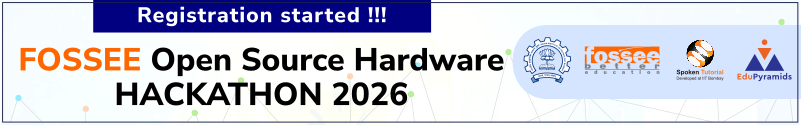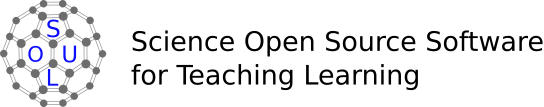FOSSEE Summer Fellowship 2023
Last updated on: 24th March 2023
The FOSSEE Summer Fellowship 2023 will tentatively be offered physically (on-site). The FOSSEE team will contact the selected candidates through emails.
FOSSEE- SOUL is offering internships for the following 3 topics. Choose the screening tasks questions and submit the completed tasks according to your preferred choice of topics.
Registration And Important Dates: link https://fossee.in/fellowship/2023.Topics
- 3D Modeling of Chemical Structures using Jmol.
- Mathematical Applications Project using GeoGebra
- Creating Concept maps using Freeplane
1.Screening Task questions for 3D Modeling of Chemical Structures using Jmol. You need to complete both the tasks given below.
Task 1: Draw 3D models of both R and S enantiomers of 2,3-dihydroxy propanal (glyceraldehyde) using Jmol Application. Do energy minimization and do the following:
- Assign R/S configuration according to Cahn-Ingold-Prelog rules.
- Change the display style to Sticks format.
- Save the images as Mol files( file extension .mol).
- Export the image as JPEG or PNG format.
- Brief write up on the tools and features of Jmol used to create this project. Please also mention the Jmol version used for this task.
Task 2: Draw 3D structure of N,N-Dimethylacetamide using Jmol Application. Do energy minimization and do the following:
- Measure the bond angle between O-C-N
- Change the size of the bonds to 0.20 Angstroms.
- Change the color of all carbon atoms to orange.
- Save the image as Mol file (file extension .mol).
- Export the image as JPEG or PNG format.
- Brief write up to include all the steps used to complete the task. Please mention the Jmol version used for this task.
For the submission of the task, Create a folder with your name, include the brief write-up and all the ,mol files and image files. Create the compressed zip file and upload on your Google drive and share the link via email to contact-soul@fossee.in
2.Screening Task questions for Mathematical Applications Project using GeoGebra. You may choose any two of the screening tasks given below.
Task 1: In the same GeoGebra window graph all the trigonometric functions.
- Sin(x), Cos(x), Tan(x), Cosec(x), Sec(x) and Cot(x).
- Show and hide the graphs using the check boxes.
Task 2: Plot graphs to find roots, extrema and inflection points for the following polynomials..
- f(x)=-2x4-x3+3x2
- g(x)=x5-7x4+9x3+23x2-50x+24
- i(x)=(3x2-2x-1)/(2x2+3x-2)
Show each polynomial on a separate GeoGebra window and save it as a .ggb file.
Task 3: Draw graphs for the given functions and find their first and second derivatives in GeoGebra:
- f(x) = (sin(x) + cos(x)) / (sin(x) - cos(x))
- g(x)= (5x3+3x-1)(x-1) Show each function and its derivatives on separate GeoGebra files.
For the submission, create a folder, and save all the GeoGebra files in .ggb format and write steps to explain how each task is performed.
3. Screening Task questions for Creating Concept maps using Freeplane. You may choose any of the given topics below and create a concept map using Freeplane software.
- Thermodynamics
- Surface Chemistry
- Atomic orbitals
- Periodic table
- Gaseous state
- Coordination Compounds
- Electrochemistry
- Group Theory
- Sets and Relations
For the submission, create a folder, and save all the Concept map files in .mm format and write steps to explain how each map is created. If you add educational resource attachments, place all the files including the .mm files in the same folder.
For the 3D modeling project using Jmol and Mathematics Application project using GeoGebra projects, Science graduates/postgraduates currently studying BSc with ChemistryBiochemistry/Mathematics as one of the subjects are eligible to apply.
For the Concept mapping project using Freeplane undergraduate/postgraduate students in any field can apply.
- Jmol Application:
https://spoken-tutorial.org/tutorial-search/?search_foss=Jmol+Application&search_language=English
- GeoGebra:
https://spoken-tutorial.org/tutorial-search/?search_foss=GeoGebra+5.04&search_language=English
- Freeplane:
https://spoken-tutorial.org/tutorial-search/?search_foss=Freeplane&search_language=English
You may choose any one of the screening tasks mentioned below.Complete all the problems mentioned in the task. Create a zip file with all the mol files and image files. Submit the zip file according to the guidelines given at the end of this document in the “Procedure to Submit” section.
- Draw the 3D structure of 3-methylpentanoic acid using Jmol Application. Do energy minimization.
- Label the atoms with numbers.
- Measure the bond distances between, C=O (double bond )and C-O (single bond).
- Display the 3D structure in Sticks format.
- Save the image as Mol file ( file extension .mol).
- Export the image file as JPEG/PNG/PDF format.
- Brief write up on the tools and features of Jmol used to create this project. Please also mention the Jmol version used for this task.
- Create a folder, and save all the Mol files, Image files and write up (in PDF format) in the folder. For this folder create a compressed zip file. Use the naming convention as follows:
- Your name in small letters-Jmol-Task Number, (for example, Raja-task A.zip, Jaya-taskB.zip)
- Draw 3D structure of 2-phenylethylacetate using Jmol Application. Do energy minimization.
- Label all the atoms.
- Display the 3D structure in wireframe format.
- Change the size of the bonds to 0.10 Angstroms.
- Save the image as Mol file ( file extension .mol).
- Export the image file as JPEG/PNG/PDF format.
- Brief write up on the tools and features of Jmol used to create this project. Please also mention the Jmol version used for this task.
- Create a folder, and save all the Mol files, Image files and write up (in PDF format) in the folder. For this folder create a compressed zip file. Use the naming convention as follows:
- Your name in small letters-Jmol-Task Number, (for example, Raja-task A.zip, Jaya-taskB.zip)
Knowledge in undergraduate Science subjects (Mathematics, Chemistry/Biochemistry)
Basic knowledge in using software as given below:
Jmol for 3D Modeling of Chemical Structures using Jmol.
GeoGebra for Mathematical Applications Project using GeoGebra
Freeplane for Creating Concept maps using Freeplane
- Upload the completed task zip file in your Google Drive
- Share the link for the Google Drive via email to contact-soul@fossee.in
If you have any questions, you may write to us at: contact-soul@fossee.in