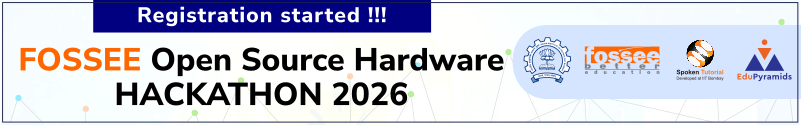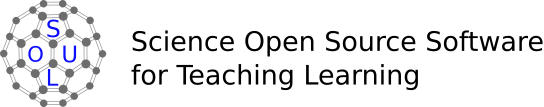FOSSEE Summer Fellowship 2022
Last updated on: 10th March 2022
Due to the outbreak of COVID-19 and travel restrictions placed by IIT Bombay, the FOSSEE Summer Fellowship 2022 will be offered remotely. The FOSSEE team will contact the selected candidates through emails soon.
Internship Title: 3D modelling of Chemical Structures using Jmol Application Registration And Important Dates: The link for registration and important dates are available here.
Science graduates currently studying BSc with Chemistry/Biochemistry as one of the subjects. Post-graduates currently studying, MSc Chemistry/Biochemistry. Interested College or School teachers can also apply.
Jmol is an open-source Java viewer forchemical structures and biomolecules in 3D. It does not require 3D acceleration plugins. 3D models created by using Jmol may be used as a teaching tool or for research in chemistry and biochemistry. It is free and open source software, written in Java, it runs on Windows, Mac OS X, Linux and Unix systems.
Link to Jmol Application Spoken Tutorials: Click Here
- Document for download and installation of Jmol Application on various OS: Click Here
- Video links for download and installation of Jmol Application: Click Here
- Links to download Jmol Application: Click Here
You may choose any one of the screening tasks mentioned below.Complete all the problems mentioned in the task. Create a zip file with all the mol files and image files. Submit the zip file according to the guidelines given at the end of this document in the “Procedure to Submit” section.
- Draw the 3D structure of 3-methylpentanoic acid using Jmol Application. Do energy minimization.
- Label the atoms with numbers.
- Measure the bond distances between, C=O (double bond )and C-O (single bond).
- Display the 3D structure in Sticks format.
- Save the image as Mol file ( file extension .mol).
- Export the image file as JPEG/PNG/PDF format.
- Brief write up on the tools and features of Jmol used to create this project. Please also mention the Jmol version used for this task.
- Create a folder, and save all the Mol files, Image files and write up (in PDF format) in the folder. For this folder create a compressed zip file. Use the naming convention as follows:
- Your name in small letters-Jmol-Task Number, (for example, Raja-task A.zip, Jaya-taskB.zip)
- Draw 3D structure of 2-phenylethylacetate using Jmol Application. Do energy minimization.
- Label all the atoms.
- Display the 3D structure in wireframe format.
- Change the size of the bonds to 0.10 Angstroms.
- Save the image as Mol file ( file extension .mol).
- Export the image file as JPEG/PNG/PDF format.
- Brief write up on the tools and features of Jmol used to create this project. Please also mention the Jmol version used for this task.
- Create a folder, and save all the Mol files, Image files and write up (in PDF format) in the folder. For this folder create a compressed zip file. Use the naming convention as follows:
- Your name in small letters-Jmol-Task Number, (for example, Raja-task A.zip, Jaya-taskB.zip)
Knowledge in undergraduate Chemistry /Biochemistry topics. Basic knowledge in using Jmol Application software.
- Upload the completed task zip file in your Google Drive
- Share the link for the Google Drive via email to contact-soul@fossee.in
If you have any questions, you may write to us at: contact-soul@fossee.in